In this modern age of technology and communication, there are several ways to stay in touch with friends, family, and colleagues. Text messaging through SMS has become a popular way to share information quickly and efficiently. But did you know that Smstools also lets you send an SMS from your email address?
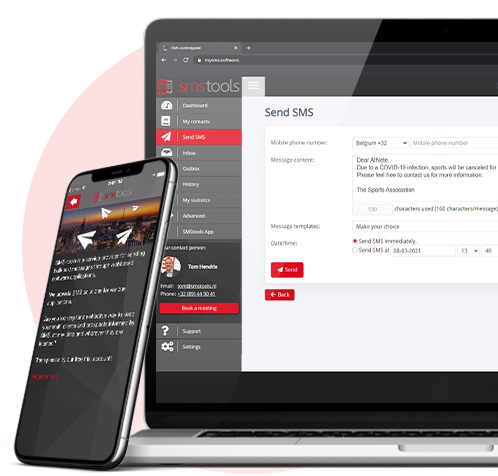
Our platform allows you to send and receive SMS via smartphone or a computer. It is easy to use and provides a cost-effective solution for sending SMS without needing an SMS gateway. Here's how to send an SMS from your email using Smstools:
Step 1: Create an account on smstools.com:
To get started, you need to create an account on smstools.com. This is a quick and easy process with several paid and free options.
Step 2: Verify your phone number:
After you create an account, you need to verify your phone number. This is necessary to make sure that you can send and receive SMS through our platform.
Step 3: Configure smstools.com settings:
After you have verified your phone number, you will need to configure your account settings. These settings include the smartphone type, the serial port, and the baud rate. You'll also need to set up your cellular provider's SMS center to send text messages through SMS.
Step 4: Create an e-mail account:
To be able to send an SMS from your e-mail address, you need to create an e-mail account. You can use any email platform like Gmail, Yahoo, or Outlook.
Step 5: Set up your email settings:
After you set up your e-mail account, you need to configure the e-mail settings to be able to send an SMS. This includes setting the SMTP server, port number, username, and password.
Step 6: Send your text message:
After configuring your email settings, you can send a text message from your email address through our platform. To do this, create a new email message and make sure to use the recipient's country code and then enter the recipient's phone number as the email address in the following format: [email protected] (replace '1234567890' with the recipient's actual phone number).
Type the message in the subject or text field of the email and click 'Send'. Our platform will then translate the message into a text message and send it to the recipient's phone number.
Conclusion
Whether you want to send personal or business SMS messages, we offer a simple and convenient solution to stay in touch with friends, family, and colleagues. Our user-friendly platform offers several paid and free options, so you can choose the solution that best suits your needs.
If you are looking for a fast and efficient way to send an SMS from your email address, Smstools is the ideal solution!
Start today and send SMS via our SMS API.Integrating an SMS Gateway never was so easy
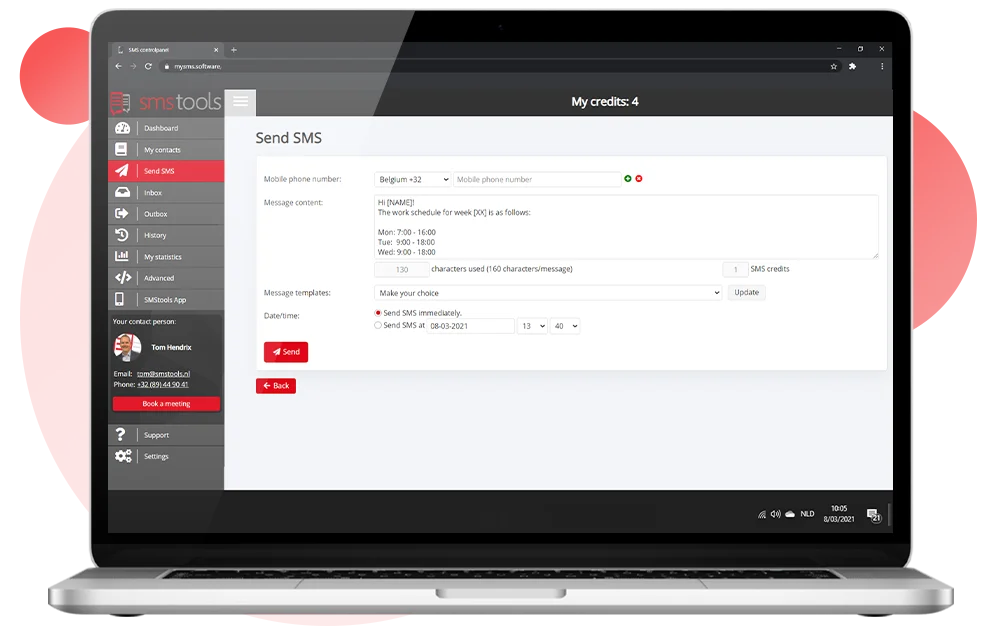
send sms from email


